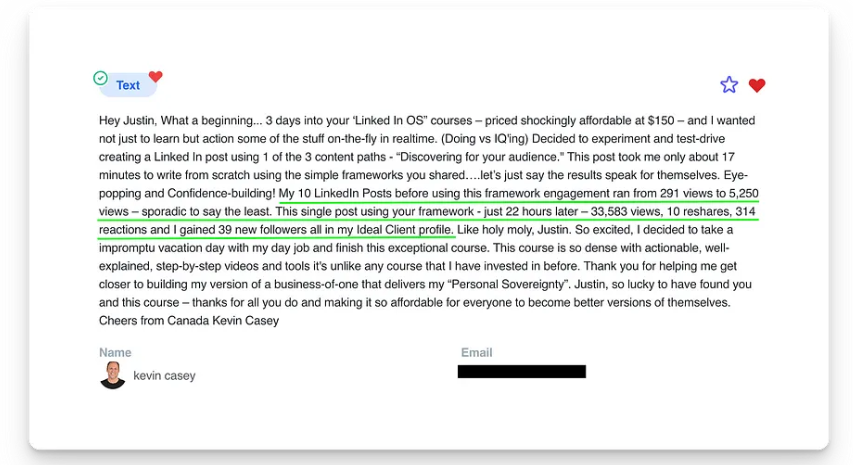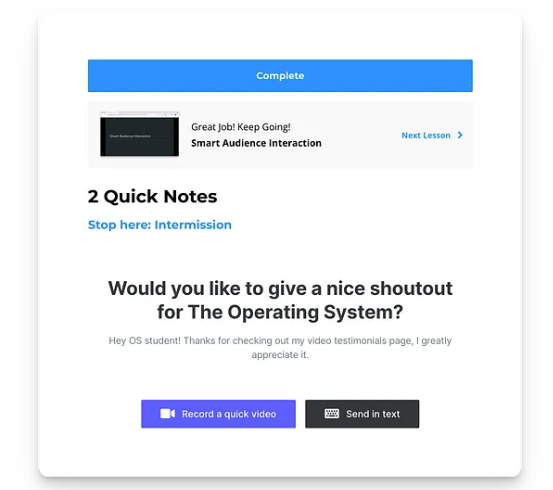How Justin Welsh Has Made $1.28 Million From Online Courses
This solopreneur has proven it’s possible with these 3 practical steps
Photo by Justin Welsh on justinwelsh.me
Justin Welsh doesn’t do ordinary.
As an executive, he helped build two wildly successful companies. Now, as a solopreneur, he’s made over $1.28 million from online courses.
And unlike many creators, Justin doesn’t charge thousands of dollars for his two courses.
They’re $150 each.
I’m addicted to Justin’s content. Over the last 12 months, I’ve followed his journey, and I wanted to learn why his courses are so successful.
In preparation for this article, I’ve:
Taken both his courses — The Content OS and The LinkedIn OS
Read through all his LinkedIn posts from the last six months. He posts twice a day.
Devoured his weekly newsletters
Listened to hours of podcasts
Attended his session at Kajabi’s Virtual Summit — Ready Set Grow
I’ve broken his success down into three practical steps.
Assume anything you find interesting or useful in this article has come from Justin. (I haven’t quoted everything.)
But I have added links to the content he’s published.
Let’s go!
Step #1: Get Discovered Through Helpful, Engaging Content
1a) The Creator Funnel
You may have heard of the marketing funnel. It describes a customer’s journey with a brand.
It typically goes like this:
Customers learn about your business
Trust gets built over time
Customers buy your stuff
Justin has taken this idea and morphed it into something else. Something he calls The Creator Funnel.
It goes like so.
You post short-form content on platforms like LinkedIn, Twitter, and Tik Tok. People follow you.
Once they’re in your “funnel”, you build trust. You do this through long-form content. This could be a newsletter, a podcast, a blog — whatever you prefer.
Only once you’ve built trust will they consider buying one of your products.
Here’s how Justin explains it:
“For my creator funnel, I move people from Twitter and LinkedIn to my weekly newsletter.
My goal is twofold:
1. Show people how I think at a deeper level (trust)
2. De-platform my closest followers to my email list and off of social media
Once trust is built, you can begin establishing true relationships.
True relationships are about access. A “behind-the-scenes” glimpse at how someone thinks, acts, works, etc.
It’s much easier to invite someone into this phase of the funnel once they fully trust your expertise…
My relationship builder is my private community. 600+ motivated creators on Slack, sharing best practices, doing monthly AMA’s with me, and even in-person meetups in cities like New York […]”
You need to go through all these stages to be successful.
Here’s the complete funnel:
Image taken from Justin’s website
1b) A Complete Social Media Strategy
At a top level, Justin’s social media posting looks like this:
LinkedIn: 2x per day
Twitter (tweets): 2x per day
Twitter (threads): 1x per week
Weekly Newsletter: 1x per week
He also spends 45 minutes a day interacting with his audience.
“Do this for 6 months and watch what happens.”
According to Justin, there are four types of content that build a following:
This person teaches me.
This person entertains me.
This person makes me think.
This person understands me.
That’s about it.
Each post should do one of these four things.
To post consistently, Justin uses what he calls the “Hub and Spoke” model. The model helps him create lots of social media content.
It begins with creating one long-form piece of content. This is the Hub. For Justin, this is his weekly newsletter — The Saturday Solopreneur.
Next, he chops this Hub content into 4–6 relevant Spokes. These Spokes are social media posts that relate to the newsletter he’s just created.
Justin loves creating:
Stories
Observations
Twitter threads
Contrarian takes
Past vs. present
Listicles
You may have noticed the Hub and Spoke model is similar to Gary Vaynerchuk’s Content Model.
This is intentional.
Repurposing content like this is quick and scalable.
Once he’s created the content, Justin takes those six Spokes and staggers them over the next six weeks. This way, he won’t talk about the same thing every day.
He uses a tool called Hypefury to schedule these posts.
Finally, each piece of Spoke content points back to the Hub piece using a CTA (call-to-action).
Here’s how this CTA looks on a Twitter thread:
Screenshot taken from Justin’s Twitter
Posting is just one side of the equation. It’s called “social” media for a reason. That’s because you should be interacting with others.
Here’s how Justin thinks about relationship-building:
Image taken from Justin’s LinkedIn
Posting and relationship-building aren’t about:
Attempting to go viral
“Optimising” for the algorithm
Getting as much engagement as possible
They’re about having thousands of your thoughts in the ecosystem at any moment in time.
“1,000+ pieces working hard on your behalf.
1,000+ salespeople that are out shouting your message.
1,000+ networkers that are making connections with great people.”
Publish frequently.
You never know who will find it.
1c) Adding Twitter Followers
Justin has over 170K Twitter followers.
Here’s how he added 44,716 of those in 18 weeks:
“Step 1: Build your publishing habit
Step 2: Educate your audience
Step 3: Leverage threads for accelerated growth
Step 4: Build an engaged ecosystem. Establish relationships with people with a similar follower count.
Step 5: Comment underneath large accounts
Step 6: Analyze and Pivot
For example, my morning Tweets (Good morning to X) were getting less and less traction. I wasn’t enjoying writing them either.
That’s a good sign to do something different.
At the same time, my afternoon tips were getting more traction […]”
Justin’s Twitter threads have over six million impressions. For step three — leveraging Twitter threads — here’s how he does it.
The first step is to write the body of the thread. This is the information you’re attempting to convey.
Each “body” tweet should:
Have a header
Include enough white space to make it easy to read
Step two is to write out the CTA. This could be to follow you, join your email list, sign up for a live event, etc.
Finally, you want to end your writing process by creating your “Hook Tweet” (i.e. your first Tweet that grabs attention).
You have three options for this:
Option #1 — Tell people what they’ll get and address an objection:
Image taken from Justin’s website
Option #2 — Use eye-catching numbers:
Image taken from Justin’s website
Option #3 — Use a comparison:
Image taken from Justin’s website
1d) Adding LinkedIn Followers
Justin’s LinkedIn follower growth is just as impressive — if not more so.
He currently has over 265K followers.
If you’re just getting started, here’s what Justin recommends:
Find five big-name accounts in your niche.
Click the notification bell for their content.
When you get notified of their post, arrive early.
Leave a thoughtful, meaningful comment.
Aim to comment under large accounts five times a day.
Whilst doing this, choose a topic you know a lot about and post once a day on this specific topic. At 12 months, move to two posts per day.
At 10,000 followers, start a weekly newsletter. There’s a function on LinkedIn that lets you do this.
If you want to take this strategy to the next level, you need data.
On the first of each month, look at your content from four months ago. Justin uses Shield Analytics to sort his content by most impressions.
Next, take 20 of your top-performing posts and edit them slightly.
You now have 20 posts already written.
1e) 7 Questions You Should Ask Yourself Before You Post Content
Choosing a topic is one of the hardest steps.
Justin says you should ask yourself the following question:
“What am I absolutely obsessed with? What could I research, break down, and share with the world daily, that would feel like play instead of work?”
You’ll have to take action to find out.
Once you’ve chosen your topic, ask yourself these six questions before you post anything:
“1. Is this related to my niche?
2. Is this a unique viewpoint?
3. Is this content easy to read?
4. Does it create a conversation?
5. Would I have stopped to read this?
6. Does this teach, entertain, or challenge?”
1f) Creating Social Media Content 10X Faster
Here are three tools Justin uses to create better, faster content:
#1: Hypefury
This is a social media publishing tool with lots of neat features.
For example, there’s the content inspiration feature. This lets you select a topic of your choice. Hypefury then surfaces hundreds of examples of high-quality Tweets.
These Tweets are generally in a format that’s pleasing to the eyes:
Image taken from Justin Welsh’s website
#2: Typeshare
Typeshare is Justin’s secret weapon for writing his newsletter.
The software comes with built-in essay templates he can use to write his newsletter in less than an hour. The templates come from proven writers like Nicolas Cole and Dickie Bush.
These templates help take the thoughts in his head and organise them effectively for his readers:
Image taken from Justin Welsh’s website
#3: Twemex — Google Chrome Plugin
Twemex lets you click on the handle of a user who wrote a tweet you like and instantly see their top-performing tweets of all time.
This is a great way to find inspiration, as well as see what formats have worked best in the past:
Image taken from Justin Welsh’s website
These aren’t the only tools Justin uses to create content.
In his Content OS course, Justin details the process of creating templates on Notion to speed up this process. I won’t share the details here, though. That would be unfair.
Instead, I highly recommend his course.
Finally, bear this in mind:
“Repurpose anything good after 4 months. Nobody remembers.”
1g) A Copywriting Formula to Create Viral Posts
Whenever Justin writes a new piece of social media content, his first thought is this:
How can I stop the scroll?
On LinkedIn, you have 210 characters to hook people in.
On Twitter, it’s even less.
To make people read your content, Justin recommends starting with three short lines. This provides a format that’s easy to read.
Once you’ve grabbed someone’s attention, then what?
Here’s Justin’s favourite copywriting formula:
Problem: Highlight something painful or problematic. This line does two things — 1) Elicits a strong emotional response, and 2) Gets the reader to the next line.
Agitate: Agitate the problem by “turning the knife”
Intrigue: Introduce something intriguing to catch the reader’s attention
Positive Future: Paint a positive picture of the future if they follow the intrigue
Solution: Present your solution
Image taken from Justin’s website
Step #2: Build Trust With Your Audience
2a) Be Known For Something Specific
Where would you rather buy a pizza — an authentic Italian pizzeria or a restaurant that “specialises” in American, French, Indian, Italian, and Korean cuisine?
Exactly.
This is the power of doing one thing well.
When you first share content with the world, you may not know what to talk about. You use a scattergun approach.
This is okay.
However, you’ll want to niche down when you’ve found your topic.
Look at the skills you’ve picked up over the course of your life and professional career. What can you help people achieve? Who are you 2–3 years ahead of on the journey?
Create content around this.
Soon, you’ll see what’s working. You’ll have data to learn from. It’s at this point you want to choose a topic to be known for.
This is step one.
Step two is to create content daily about your chosen topic. What have you learned or observed this week? What’s one problem you solve? How do you help people solve this problem?
Do this for six months and watch what happens.
Posting content is meaningless if you don’t convert casual observers into followers. This is where your social profiles come in.
For LinkedIn, here’s a framework that can help you fix confusing or boring LinkedIn taglines:
“Step 1: Who, specifically, do you help?
Example: Marathoners
Step 2: What problem do you help them overcome?
Example: No good training programs to follow
Step 3: What outcome, specifically, do you help them achieve?
Example: Run faster times
Step 4: How do I create that outcome?
Example: My custom training programs
Step 5: Apply the above to this formula
{{Step1}} {{step3}} with {{step4}}.
Here’s your new tagline:
Marathoners run faster times with my custom training programs.”
You can use this tagline for all your social profiles.
Now that you’ve fixed your tagline, here’s a short guide to a better LinkedIn profile. It’s the same for others:
Banner image to achieve an outcome
Headshot to evoke a specific type of emotion
Tagline to clearly state what you do and who you help
Show off your deeper expertise through the featured section
2b) “De-Platform” Followers Onto Your Email List
You’ve gained some followers.
Now it’s time to get them onto your email list.
This way, you’re not at the mercy of algorithms. You’ll have a direct line of communication with your fans.
A simple way to do this is to offer something valuable in exchange for their email address. This can be a lead magnet like a checklist, a newsletter, or a free guide.
You want to make sure that whatever you offer, it’s directly related to the problem you’re solving.
Next, you need to offer it somewhere. Don’t overcomplicate this. Use a website builder like Carrd to create a simple landing page. ConvertKit is also great.
When people enter their email address, deliver the lead magnet.
This process isn’t as easy as it sounds. When Justin first started building his list, he made mistakes.
He now has over 42K email subscribers.
Be patient.
2c) 5 Specific Newsletter Writing Tips
It’s one thing to get email subscribers.
It’s another thing keeping them.
To do this, you need to provide value every single time. Show your expertise. Get into the weeds. Help your subscribers solve real problems.
This will build trust.
You can find content ideas everywhere. Twitter, LinkedIn, YouTube, Medium, Tik Tok, newsletters. Check out the comment sections too.
There’s gold out there.
You’ve just got to dig.
Once you’ve got an idea, flesh it out. Do some research. Back up what you’re saying with what others have written.
If you want to write it quickly, consider using Typeshare (see above).
Here are five things Justin does differently:
“1/ A focused audience
I chose to focus on one specific avatar: solopreneurs. Solopreneurs grow their businesses online via content marketing & social media. So, this makes it easy for me to deliver tactical lessons that I know will resonate.
2/ Kept it consistent
I deliver the email every Saturday morning at 8 am CST.
3/ A clear outcome
Everywhere I market my newsletter, I’m clear about what readers will get. One tip to grow your online audience and business each week. No fluff.
No nebulous stuff.
No theoretical future-predicting.
Just tactical tips that have actually worked for the person writing it: me
4/ Made it consumable
People are oversubscribed to newsletters. So many newsletters are too long. Very few are too short. Mine can always be read in less than 4 minutes and the lessons can be applied immediately. That’s my promise.
5/ Marketed more effectively
There are so many places to market a newsletter. But in my first go-round, I missed some pretty obvious ones. This time, I nailed the 5 places where my readers are already hanging out and consuming my content. That helped subscriber growth fly.”
Justin also slips in the read time at the top of his newsletters.
He makes it as easy as possible for people to consume his content:
Screenshot taken from Justin’s website
You can find all previous editions of The Saturday Solopreneur on his website. You don’t have to provide your email address to get access.
It’s freely available.
Why does Justin do this?
There are SEO benefits. Newsletter content that’s sent to people’s emails won’t rank on Google. Website content will.
His content goal is this: he just wants people to read his stuff. He doesn’t care how they do this. He meets users where they’re at.
Step #3: Sell Your Online Course/s
3a) Create Your First Online Course
Once you’ve identified a problem by talking to your community, it’s time to make an online course.
Let’s say you want to bring in $100,000/year. Making this from selling a digital product is hard, but it’s easier when you break it down:
“$100,000 per year is:
$8.3k per month
Which is roughly $275/day
Which is 4 customers @ $70 each
So, you need 200 daily web visitors at 2% conversion
Mind you, none of those things are easy.
But it’s certainly easier than staring $100k in the face with no plan.”
Here are six course-creation steps Justin recommends:
Choose a topic you could easily talk about for 30 minutes. No research, no reading other people’s takes, no stealing content from blogs, etc.
Keep your course between 30 and 45 minutes.
Focus on high-value information — not production value.
Create course benefits and outcomes. What specific problem will you be solving? What are the benefits and outcome(s) a student can expect? Create an outline for your product that helps solve #1 and delivers on #2.
Build your course. You could record the videos on Loom, upload them to your Google Drive, link to the recordings in a Google doc, and sell this doc on Gumroad. All of this would be free.
Head over to Canva to create a nice product image that represents what people will get when they buy.
Screenshot taken from Justin’s Content Operating System Course
Here’s a neat trick to increase course completion rates:
Set course expectations.
“There’s nothing worse than starting an online course without understanding what to expect. How long is it? Are there any resources?
At the beginning of my courses, I tell the student exactly how long the course will be. Then, rather than just move right into the teaching, I encourage them to set aside the time right then, in their calendar.
It will usually sound something like this:
“This course will run about 60 minutes total. In order to reap the benefits of this course, you must finish it. So, here’s my recommendation: Since you might take notes and pause often, please carve out two, 45-minute blocks in your Google Calendar right this moment to finish this course.
I highly recommend doing it in the next 7–10 days to increase the likelihood that you finish.”
3b) 5 Must-Have Ingredients for Your Course Landing Page
Justin builds his course landing pages with Carrd.
Carrd is a simple one-page website builder that costs $19 per year. You can build out a professional-looking landing page that helps improve conversions.
According to marketing expert Harry Dry, here’s what a landing page should include:
These five elements should be at the top of the webpage before users start scrolling (i.e. above the fold).
On the rest of the webpage, you should handle these objections:
You don’t understand my problem.
You don’t have the expertise.
Does anyone else like this product?
Why is it priced this way?
How fast will it work?
Why should I change?
Why now?
You need to write your landing page copy to handle these.
Don’t leave any of these questions unanswered.
3c) Lock in Those Early, Ball-Rolling Reviews
The average online course has a 13% completion rate.
“This means if you only ask for testimonials at the end of your course, you’ll get very few […]
If you want to drastically improve the chances that you get more testimonials, front-load with value, and then create an intermission.
Front-load value. Obviously, your entire course should be valuable, but there’s nothing better than logging onto a course and getting immediate value in the first 10–20 minutes. Don’t ramble or meander. Get to the biggest value straightaway.
Ask for testimonials at an intermission. Once you’ve delivered high-value up front, use a well-timed intermission to ask for testimonials.
I’ve found that 70% of my testimonials come from the testimonial capture at intermission vs. the end of my course.
If you’ve done a good job, don’t be afraid to ask early.”
This is one way to get testimonials.
Another way is to help a few people at a much lower rate than you plan on charging in the future. In exchange, you get a testimonial.
If you have an email list, send out a simple email to drum up interest. If you don’t, reach out to people on social.
The goal is two-fold:
Get people to respond via email and start a conversation.
Move all social conversations to DM where you can pitch your idea.
Let them know this. You plan to charge more in the future, but you’re offering a lower-cost product in exchange for a strong testimonial if you deliver on your promise.
Justin calls this The Barter Method.
Something to remember is you want testimonials that move prospective customers to purchase.
A generic “I loved this product!” ain’t going to cut it.
Here are three rules for great testimonials that convert:
“#1: Let prospective customers know the product works
Nothing’s better than reading a testimonial that tells the prospective customer that another person has achieved the desired result from your product.
So when you ask for testimonials, ask for proof that what you’ve done has actually helped […]
Image taken from Justin’s website
“#2: Answer your prospects’ objections
Ask your customers to talk about a specific objection they had before buying your product, and how they felt about that objection once they’ve completed it.
For example, was someone worried that your product was going to be a scam or not helpful? Or maybe they’ve tried several other products like yours without success and were worried.
Testimonials like this one help dramatically:
Image taken from Justin’s website
“#3: Shine a light on unique differentiators
Often, a few of your customers will talk about something in your product or service that really surprised them, and surprise you too!
You should absolutely take the time to shine a light on the unexpected benefits of working with you.
Like this:
Image taken from Justin’s website
Next, automate this process.
You can send automated emails to students when they complete the course. Link to a testiomonial collection widget.
Justin uses testimonial.to
Make it really simple for students to send in their testimonial in a format of their choice (i.e. video or text). Choose language that prompts them to share specific highlights.
Justin uses a collection widget to ask for testimonials at intermission, and again at the conclusion of the course:
Image taken from Justin’s website
To improve the likelihood of getting video testimonials, Justin lets customers know he’ll feature the best ones. He also links to that person’s social media at the top of his landing page.
This is one of the reasons he’s been able to collect 250+ testimonials for his LinkedIn OS course.
By using testimonial.to, you can automatically pipe those testimonials directly to a landing page or website of your choice.
You simply review the testimonial, select it as a favorite, and it’ll appear on your landing page in seconds.
“More testimonials. Better testimonials. Presented in a relevant place. More sales. Mission accomplished.”
3d) Craft a Course Pre-Sale Promotional Plan
A pre-sale promotional plan gets people through the door before you officially launch your course.
It helps create a buzz.
Justin presells his course for roughly 30 days because it gives him time to drum up interest.
Next, decide which channels you’ll use to promote it:
Social media
Your email list
Any community you’re in
Then, write out your promo content: an announcement, a reminder, and the last call. (See more details below in section 3e.)
Make sure your promo content answers this question: Why should someone buy this course now, during my presale? Your content must highlight the answer to this question.
Here’s a link to Justin’s Public Course Launch Checklist.
3e) Execute Your Course Pre-Sale Promotional Plan
Start by including the link to the landing page in your social profiles. Add it to:
The featured section of your LinkedIn profile
The website link on your Twitter profile
Any Instagram or YouTube accounts you use
Then, it’s time to announce your course!
Announce it on social, on your email list, and via any communities you’re involved with.
Your first post is the announcement post. This is where you talk about the benefits and outcomes, plus answer the question, “Why should someone buy this course now during my presale?”
One way to do this is by offering a cheaper, limited-time price.
Here’s an example of how Justin did this:
Screenshot taken from Justin’s LinkedIn post
At the midpoint of your launch journey, you can use a reminder post, and then close it out with a “last call” post.
3f) Help Your Customers Help You
There’s nothing more powerful than students selling on your behalf. When they do, it’s almost a guarantee that people will buy.
There are two problems:
Most affiliate programs pay a low % to their students
Most people don’t know how to actually promote your course
Here’s how Justin gets around these problems:
“At the conclusion of the course, I record a 34-second video that pitches the student on becoming an affiliate.
I pay out 35% vs the standard 20%-25% because it’s literally free money. Don’t be greedy. Incentivize!
I also make it simple to sign up by linking directly to the affiliate program, and then I go one step further which makes a huge difference.
I include a pack of templates that the student can use to talk about the course on social media, on a podcast, in an email, and with friends.
I call this removing promotional friction. The student doesn’t have to think about how to promote the course because I’ve done the work for them.”
These two solutions have led to over $45,000 in affiliate sales and over $15,000 in payouts to students.
Win-win.
Key Takeaways
Here’s Justin’s complete roadmap to building an online course income while being employed full-time:
1. Pick a topic you could talk about for 30 minutes unprepared.
2. Create daily content on social media platforms, sharing your knowledge.
3. When people ask questions, DM & schedule calls. Talk to people to understand their problems. People pay to solve the most painful ones.
4. Listen for common challenges during your calls. Find out what is keeping them from their goals. Once you’ve talked to 30–40 people, you’ll start to hear the same problems over and over.
5. Create a short video product to address those challenges (see steps above). A cheap GoDaddy domain can be $11/year. A simple landing page using Carrd can be $19/year. Simple eCommerce with Gumroad or Stripe is free.
6. Send it to the folks you helped on those calls. If people want to pay, make it easy. Have a buy button in your email that sends them to a Stripe payment link or Gumroad payments page.
7. Ask for testimonials in exchange for it.
8 Add the testimonials to your website.
9. Charge $50 for your new course. If people pay, congrats! You’ve got a hit. If not, tinker until you get some traction.
10. Start charging $250 for calls.
Now you have two revenue streams:
A simple coaching call ($250)
A simple digital video product ($50)
Make the product your low-end item. Make the coaching call your high-end item. Use email automation to collect more testimonials.
If people can’t spend $250, direct them to the product.
At the end of the product, share a link to schedule a call.
Want to ditch the 9–5? Get my free 19-page blueprint: Everything I Did to Quit My 9–5 Job & Transition Into Profitable, Sustainable Solopreneuring :)